Find out how much balance is left on your prepaid gift cards with ease and accuracy on B-Navi.
Checking your gift card balance is simple. B-Navi makes it easy to keep track of the remaining value on your prepaid cards so you can plan your purchases better. Just follow the steps below to find out your balance in no time.
Locate the gift card number either on the front or back of the card. This is usually a 16-digit number. If it's a digital card, the number should have been sent to you in an email or through your vendor’s app.
Visit the official website of the gift card provider (such as Amazon, Visa, or MasterCard) and look for their balance check option. You’ll find a section where you can input your gift card details to check the balance.
Input your 16-digit card number and PIN (if required) into the provided fields. Make sure you are on a secure website (look for HTTPS and a padlock icon in the address bar).
After entering the card details, click on the ‘Check Balance’ button. The website will display the remaining balance available on your card. You can now plan your next purchase accordingly.
Solution: Double-check the card number and PIN to ensure they are entered correctly. If the card is still not recognized, contact the card issuer for assistance.
Solution: Verify that you're on the correct vendor's website. Some cards may take up to 24 hours to reflect the balance after activation or purchase.
Solution: Contact the card issuer immediately to report the lost card. They may be able to issue a replacement if the card was registered.
Solution: Ensure that you haven’t overlooked previous transactions. If the issue persists, reach out to the card issuer for clarification and assistance.
To check your balance, visit the gift card issuer’s website and look for a section that allows you to check the balance. You’ll need to enter your card number and PIN to get the balance.
If the card number isn’t recognized, ensure you're entering it correctly and that you're on the official website. If issues persist, contact the card issuer for help.
Yes, you can check the balance for most types of gift cards, including Visa, MasterCard, and retailer-specific cards, through their respective websites.
If your balance seems incorrect, check if you have made any recent purchases or payments. If the issue remains, contact the card issuer for assistance.
Usually, there are no fees for checking your balance online. However, some cards may charge fees for balance inquiries through other methods, so it's best to refer to your card’s terms and conditions.